Authorised Australian Partner
INNODENT

Powerful CAD solution for dental labs
Integrate, create, manufacture
Sometimes, it's hard to know which new digital technology to choose in the world of dentistry. exocad's software has enabled tens of thousands of dental professionals worldwide to smoothly transition to digital production. We're proud of our customer satisfaction.
-
Faster workflows, improved proficiency
-
It's easy to use and to reach your high expectations
-
Flexibility as you require it
-
Reliability you can trust
-
Independent & innovative
-
Truly future-proof

Versatile – broad scope of indications
Design customized, beautiful and functional dental restorations: crowns, bridges, copings, veneers, inlays, onlays, pontics, provisionals, removables, and dental appliances all with DentalCAD.
Robust – speedy operation even with complex cases
Enjoy the highest productivity with DentalCAD. Our powerful software platform operates reliably and speedily processes high data volumes.


Comprehensive – bring together multiple data sources
Combine virtually any open data sources relevant to your case: Intraoral and model scans, 3D face scans, jaw motion data, DICOM files and patient photos.
Consistent and logical – rich user experience
Our DentalCAD software fully adapts to your needs and workflows. Continuous extensive testing and proven solutions guarantee maximum ease of use and performance.


Freedom of choice – seamless integration with 3rd party production equipment
Maximize your return on hardware investments. Thanks to the open software architecture, you can use almost any scanner, 3D printer or milling machine. In DentalCAD ’s open library, you can access a broad range of materials from leading manufacturers or utilize generic blanks.
User-friendly – guided workflows in wizard mode
exocad’s proven wizard-based workflow guides you through every step of your dental restoration design and production process. In DentalCAD ’s expert mode, you can adjust your settings individually and while accessing extensive supplementary features and tools.

A broad range of indications and functions
included in core version
DentalCAD ’s core version supports you in designing various esthetic and functional dental restorations and dental appliances based on individual anatomies and requirements. Its intuitive user interface, extensive functions and open tooth and material libraries guarantee outstanding results.


Anatomic crowns
-
Design beautiful and functional crowns with minimal effort.
-
Multiple high-quality tooth libraries included.


Anatomic/simple copings
-
Inspired by the full anatomy, you can take advantage of cutback options to create optimal copings.


Attachments
-
Attachment shapes from an extensive library can be added to or removed from your design.


Bridge framework
-
Design full-contour bridges and frameworks including inlay, cantilever, and Maryland bridges.
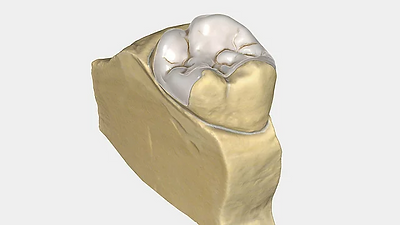

Inlays/onlays
-
Beautiful, natural-looking inlay and onlay restorations can be designed rapidly and easily.


Veneers
-
Achieve highly aesthetic results with just a few mouse clicks.
-
Several beautiful tooth libraries are included.


Work with waxups
-
Waxups made by hand can be scanned, edited, and copy-milled.
-
It is also possible to create waxups digitally.


Telescopic crowns
-
exocad gives you maximum flexibility when designing telescopic crowns.
Overview of available packages for DentalCAD

